
The Complete Guide To Selecting An EHR Vendor
The EHR vendor selection process is no small task.
An EHR system is a significant expense and most EHR vendors have a long onboarding and data migration process that could interrupt your day-to-day workflow. And that’s to say nothing of the fact that your business and patients are depending on a reliable, user-friendly system with accurate data.
Additionally, Covid-19 has shed a light on many EHR solution shortcomings. Hospitals are experiencing workflow disruptions, higher patient volumes, and data and reporting requirements. Their current EHRs are not able to keep up and provide the level support needed to ensure quality care. As a result—and not surprisingly—many are reconsidering their EHR vendors.
How To Select An EHR Vendor
History has led to an ineffective environment and bad behavioral practices when it comes to EHRs. Vendors in the past have been overly concerned with meeting federal standards, while not keeping the needs of the hospitals in mind. Hospitals have struggled to ensure patient communication and engagement.
But now, there are new EHR solutions that are founded upon ideas of accessibility and clinical intelligence. These vendors are taking the lessons from the past and applying innovation to drive a physician-centric approach to EHR platforms.
So how do you navigate the EHR options that are out there? Every hospital should have a ‘checklist;’ an evaluative process that looks at what you need, requirements, and how to negotiate to ensure the right solution for your patient population, clinicians, and business.
These are 7 important steps when choosing an EHR vendor. We’ll examine these in more detail later this article.
1. Decide If It’s Really Time To Select A New EHR System
Migrating electronic health records is labor and time-intensive. Make sure that you are fully prepared to take on the challenge and to spend the time on this endeavor. Also be sure the vendors you’re evaluating have a well-defined onboarding process with a well-equipped support team.
2. Determine Why You Want To Change EHR Vendors
Do you need to change EHR vendors or do you want to? You might need to change EHR systems because yours is sunsetting, or your business merged. You might want to change EHRs because you want enhanced functionalities like integrated telehealth, or an improved UI. Understanding your situation will help you make a better, more informed decision.
3. Decide What Type Of EHR System Is Best For Your Needs
Right now, the most common types of EHR systems are cloud-based, web-based, SaaS-based and self-hosted. We’ll explain the different types later, but make sure you understand the benefits and drawbacks of each type before making a decision.
4. Determine Your Budget and Total Cost
EHR vendor contracts are generally multi-year agreements and the upfront costs associated with choosing a different vendor might seem like a setback at first. But selecting an EHR system with time savings, reduced days in A/R, and improved patient loyalty, can pay major dividends down the line. Make sure you can make the upfront investment and see a return on it in a timeframe that makes sense for you.
5. Decide What EHR Features Are Most Important To You
Not all features are important and some may be more important to others than to you. Take a moment to define your business goals and your patient needs from an EHR to identify the EHR features that matter most to you.
6. Compile A List Of EHR Vendors To Compare
Now that you know your budget, your potential ROI, the type of EHR systems that fits best for your needs and decided on the most important features to you, it’s time to start choosing EHR vendors to compare. Make a checklist of criteria and research online and speak to sales reps and check the boxes on your list so you can evaluate them in an organized way. Schedule demos and take your time during this process, it’s an important step!
7. Make Sure Fit, Features, EHR Implementation Cost & Support Align
Now that you’ve narrowed your search down, do a final evaluation of your options. Read reviews, ask for referrals from the sales people and do your due diligence so you can make your decision on your new EHR vendor with confidence.
22 Tips & Tricks to Increase Practice Reimbursements
Ask yourself: Are we consistently collecting patient co-pays? Are our patients paying on time? Are more than 4% of our claims being rejected? Do we have a monthly period close process? If you can’t answer “yes” to all of these questions, this list is for you!
Learn quick and easy ways to enhance your collection process and increase practice reimbursements
With those 7 steps in mind, we created this guide to selecting an EHR vendor that goes into all of these in greater detail. Use the links below to navigate or read at your own pace!
Is It Time to Select A New EHR Vendor?
Medical teams love to hate their EHRs – and often with good reason.
EHRs are frequently cited as a key reason for physician burnout and job dissatisfaction. A 2016 survey of 6,375 U.S. doctors reported that 84.5% of them used EHRs. According to the study, published in Mayo Clinic Proceedings, physicians using EHRs felt less satisfied with the amount of time spent on clerical tasks and were at a higher risk of professional burnout.
Those findings are confirmed in the 2017 Medscape Physician Compensation Report, which surveyed 19,200 physicians in more than 27 specialties. The time spent on bureaucratic tasks continues to rise, and in turn, physician dissatisfaction.

In the 2014 report, 35% of employed and 26% of self-employed physicians spent at least 10 hours per week on paperwork. For 2017, the percentage rose to 57% of all physicians.
Research by the Annals of Internal Medicine put the amount of time spent on data input even higher. This report states that physicians now spend nearly 50% of their time on their EHR doing desk work, and only 27% of their time interacting with patients.
The 3,200 respondents to Medical Economics’ 2017 EHR Report Card identified three main disadvantages of their EHR system when it came to daily operations:
- 76% – spending too much time entering data not directly related to patient care/outcomes
- 57% – disrupting practice workflow
- 56% – not allowing eye contact with patients during examinations
Azalea is 37% Faster Than Leading Ambulatory EHRs In 12 Common & Critical EHR Tasks
Coker Group conducted a study comparing Azalea Health EHR to 7 other leading EHR vendors and found that overall, Azalea Health was so fast, we saved an average of 12 hours per week!
Download the study and see just how simple our EHR really is.
7 Common Reasons Why Practices Switch EHR Vendors
Practices thinking about making a switch may face situations where they have no choice. These could include:
- Your existing EHR vendor will no longer support or enhance the current system
- A merger has resulted in multiple EHRs with potential interoperability
- Your EHR isn’t certified for federally mandated program like Meaningful Use and MACRA
However, most practices and health systems have time to consider options and make an informed decision. Common reasons to switch EHR vendors might include:
- Enhanced functionality – adding integrated telehealth capabilities or a combined back office/front office platform with revenue cycle management capabilities.
- User friendly interface – if your existing EHR is non-intuitive, it might be time to make a change; a 2015 report from HealthcareITNews cites “cumbersome” and “faulty” EHR interfaces as the driving factor behind 24% of EHR changes.
- Poor performance – such time-gobblers as difficulty in entering data, frequent crashes, delayed data access and more.
- Lack of interoperability – a constant challenge for health care, the inability of an EHR to exchange data with other systems can be a deciding factor.
What Are The Different Types of EHR Systems?
There are 3 different types of EHR software system: web-based EHRs, cloud-based EHRs and SaaS (software as a service.) What is the best type of EHR or healthcare software? We will examine the pros and cons of each different type.
Web-Based EHR
Web-based means that the software’s user interface is accessed through an internet browser, i.e. Chrome, Safari, Internet Explorer. It’s powerful to open a browser on any trusted computer, log in and access your EHR. It really does mean anytime, anywhere – as long as you have internet.
Outdated EHRs and legacy software companies often deter customers from web-based software under the claim that it is unreliable.
This is simply not true.
Most IT professionals will recommend a small investment in a backup internet connection as an insurance policy. If needed, a backup connection for peace-of-mind and efficiency is worth every penny.

Cloud-based EHR
Where and what is “the cloud?”
When we first heard about “the cloud” people were skeptical and insecure about where your data storage and security. In the most basic of terms, “the cloud” is a network of servers (the internet) that delivers software and data to your computer.
Being cloud-based means that you can access your data, photos, music or software from anywhere at any time. Usually this means a single server is not solely responsible for your data, which is good. With the rise of hacking we have seen a rise in the encryption of data to protect it.
The main benefits of using cloud-based software are cost, scalability and quick access. The cloud is here to stay and is widely accepted as safe and reliable.
The counterpart to cloud-based systems are “on premise” systems.
In the consumer software industry, on premise software solutions are typically legacy or older technology. Many legacy software systems require IT professionals to maintain server hardware and software, security updates, data vulnerability detection, and backups.
Maintaining servers locally is expensive and risky. You also hear these systems referred to as “client-server” software.
Modern software companies, like Azalea Health, understand the burden “on premise” systems put on practices and hospitals. Cloud-based EHR allow practices to focus on delivering healthcare without having to worry about patients’ data or security updates on servers. Doctors get to focus on patients, and software companies take care of the software and hardware.
SaaS EHR
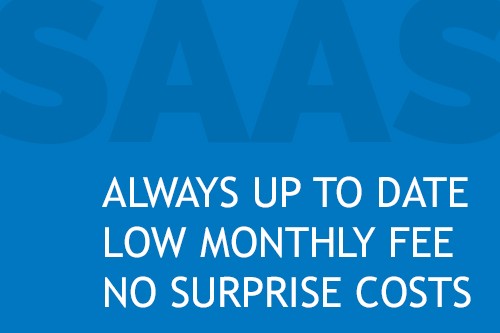
SaaS typically refers to the pricing model associated with cloud-based software. Rather than buy a license from Microsoft for their latest edition of Office, you pay a subscription fee and you always have access to their most recent software.
When you look at SaaS through the Health IT lens, it means lower upfront costs and eliminates the need for hardware and software updates. When software companies control version roll out, they can provide a better user experience by releasing features over time as well as access to implement corrections and security updates minimizing downtime.
The forecast for Health IT is web-based, cloud-based, and SaaS software solutions. If your Health IT provider is not taking steps to keep your software up to date with modern technology, talk to one of our sales consultants to discuss how Azalea Health could benefit your medical practice or hospital.
Spend Less Time Clicking & More Time With Patients
Medical staff have it hard enough without needing to worry about a clunky, time-consuming EHR. That’s why our EHR was built from the ground up to simplify the lives of physicians, nurses and office staff.
Our EHR is so simple and intuitive, we save practices an average of 12 hours per week. Check out our fun time savings calculator and see how much time you can save. What could you do with an extra 12 hours in your week?
An Objective Buying Process
An objective buying process can be broken into three groups: Evaluation, requirements, and negotiation.
Depending on who you buy from and what you buy, this could significantly affect how you deliver your operations, and how you deliver care. Do not view this solely as a replacement to current applications. Envision the bigger picture. Where is your organization headed in the next few years? How can this application grow with you? You save money by taking time to properly evaluate a vendor, rather than down the road having to spend more than you intended with a ‘one-size-fits-all’ quick solution.
Questions To Consider:
- What is the implementation/support process?
- How flexible is the system?
- If you want to change the templates, how easy is it to do that?
- What is its customer base? What do their references look like?
What Should You Consider When Selecting An EHR System?
For most people today, dating offers a way to decide what you can – and can’t – live with in a spouse or significant other. Unfortunately, there isn’t a dating period with EHRs. Instead, you look at the EHR’s features touted by developers and consultants and make an expensive, long-term decision.
According to Medical Economics’ 2017 EHR Report Card, almost two-thirds of the 3,200 respondents switched EHRs during their career. While nearly half of the 62% who switched attribute it to a change in employment status or practice location, the rest changed EHR vendors due to difficulties and deficiencies. The replacement trend continues in 2019 with Reaction Data reporting 27% of office-based physicians plan to replace their EHR by the fall of 2020.
Is Your EHR Vendor A Good Match For You?
Does your EHR vendor understand your practice and business model? This is one of the first questions you should answer during the EMR software selection process. If you’re a PCP serving a rural market, you don’t need – and probably can’t afford – something like Epic or Cerner which are designed for major health systems. You should also avoid highly specialized software (for example, plastic surgery) that isn’t designed for your clinical and billing needs.
Medical Economics also asked what capabilities practices are want in a new EHR system. The replies are diverse and provide a helpful checklist in seeking out a new EHR system.
- 58% – improved ability to customize
- 46% – improved quality metrics measuring
- 43% – better vendor support
- 39% – cost efficiency
- 34% – better billing capability
- 33% – better population health capability
- 31% – other

What Are Most Important EMR Evaluation Criteria?
When evaluating vendors, begin by setting realistic expectations. Understand that there are no perfect solutions. Every vendor has issues; they may be stronger in some areas than others. Every vendor has some clients that are less than satisfied, but it is important to look at their best and worst clients. Hearing reviews from both ends of the spectrum creates a fuller picture of how they operate.
The EHR should fit to your hospital’s unique needs. To evaluate if the vendor can assist your hospital properly, one needs to take a detailed look into the vendor’s history. Request for information and then look back into their 7-year costs, 7-year operational costs, year-by-year prices, and transaction costs for things like electronic billing. What do their references look like? What applications are those references using? Seek out and ask the references, what did you do to become a great reference?
Depending on the size of your hospital, especially if your hospital is smaller, the more ‘hats’ every department must wear. The system should have a similar feel across the whole of access of care, while not being so broad that it complicates applications for certain departments. Therefore, the system should not have multiple variations.
To get a feel for their system, generate a request for information. An in-depth examination, that encompasses more than just functionality, will begin a proper evaluation.
Then, a checklist can be made for when testing the EHR demo. Have every department create a ‘top 10 list’. These are 10-20 items that are most critical for every department to be able to do their job efficiently and to deliver quality care. Sort out the deal-breakers, the negotiable items, and then things you would like them to have, or ‘wish list’ criteria. Simply ask yourself, what do you like most about your current EHR system, what do you hate? How can your needs be better met?
1. Implementation
Ask about the quality and amount of training, and whether the training will be conducted onsite or via online courses. Each have advantages and you’ll need to decide which works best for your environment.
2. Customization
This is a major pain point for many practices, especially specialties. If you are part of a multi-specialty practices or health system, your EHR will probably be more general. Even so, it is still helpful to have specialty modules available. Also, the ability to internally modify or configure certain features within the EHR may be attractive.
3. Customer service
As you review the vendor’s capabilities, ask about key customer support issues and functions. What is the average wait time on a support call? How is their ability to resolve technical problems? What is their quality of communication on resolving issues? What is the response time when resolving an issue?
4. Productivity
If you’re buying a car, you test drive it first. Make sure to follow up on the sales rep’s well-practiced navigation of the system by trying certain functions for yourself, such as moving within different sections of the EHR, navigating through a patient visit, and accessing specific, important data.
5. Technology
Where will your data reside? Some EHRs are now using the cloud to provide anywhere access to data while maintaining high, HIPAA-compliant security.
6. Financial impact
This goes beyond just the cost of purchase and implementation. Will the new system support e-prescribing and telehealth? How difficult is it to exchange patient health information with specialists and other providers?
When it comes time for the evaluation of the vendors, determine who in the hospital will be deciding on the EHR vendor. Major department heads of the hospital should be there to help with the decision.
Departments need to communicate with each other during the process to ensure a successful implementation later. Departments will better understand how the choice of vendor will affect them and the hospital. There should be somewhere between 10-15 people, depending on the size of your hospital.
Too many people making the final decision creates an oversaturation of opinions, whereas too little will not be diverse enough for the final vendor selection.
Questions to Consider:
- What are your dealbreakers?
- What are their 7-year costs?
- Who are their references?
- What are their priorities? And do they match with yours?
However, there is a chance you might not be updated on what newer systems have to offer hospitals. If it has been longer than 2 years since you have looked at a system, you will want to go and research before even creating a ‘top 10 list’. You might discover new technology or solutions that you did not know were available to you.
EHR Vendor Negotiation
When negotiating with your top vendor choices, the vendor should be open and willing to discuss and negotiate the contract. This contract will later serve as a roadmap as you continue to use their services. This ‘roadmap’ will minimize future costs and create a better working relationship between the EHR vendor and your organization. If you were to accept the standard given contract without negotiating, you would also be accepting the financial risks and possible pitfalls to your hospital at a later time.
Due to the requirement part of this process, you will know what you are willing to compromise on, and what you will absolutely require from the vendor. The next step is understanding the other costs. What will this contract cost your hospital in the long run? Implementation can be tricky, and the vendor must be able to articulate every aspect their contract. When breaking the contract down, go over any reoccurring fees, subscription costs, and increases. Know what you will be paying for now and later.
The implementation process comes with fees itself. Know what you are paying for in terms of set-up and training. Is the cost of this investment justifiable? You might want to receive help from a legal consultant when negotiating to better understand the agreement. Even after the contract is signed, it is important to manage your relationship with the EHR vendor. A successful contract and relationship will ensure the long-term health of your EHR system.
Negotiation Talking Points:
- Are there annual increases?
- What are the subscription costs? Or recurring fees?
- Are there software maintenance fees?
- Do they provide any training? And if they do, how do they determine if the training was successful? If it wasn’t, will they make you pay to have them come back and do it again?
- What are the hardware installation costs?
- Who are the third-party vendors? Is their cost included?
8 Simple Steps To A Touch-Free Patient Experience
Patients don’t want to touch public surfaces. And as normal movement starts to resume, concerns over shared spaces and devices will stay top of mind.
Download “Keeping our Distance: Touch-free Solutions for Patient Management” to learn the 8 easy steps you can take to create a touch-free patient experience
Which EHR Features Matter The Most?
When comparing EHR vendors, you’ll likely be overwhelmed with features and technical terms. Fortunately, not all of those features matter.
We regularly listen to overburdened healthcare workers about their pet peeves and stresses. As a result, we engineered our software specifically to save you time and reduce stress.
If you can save one minute per patient in a practice where the physician sees an average of 20 patients a day, you’ll end up with a time savings of 6.6 hours a month!
Here’s our list of 3 important EHR features that we think really do matter and help save you time.
1. Customizable scheduler
This goes beyond just the cost of purchase and implementation. Will the new system support e-prescribing and telehealth? How difficult is it to exchange patient health information with specialists and other providers?Unfortunately, a calendar can’t add more hours into your day or make the work week shorter. The good news is, the customizable nature of Azalea’s scheduler can make scheduling throughout the week easier. Here’s how:
- Does your office close for an hour for lunch every day? You can easily block out that time within the scheduler.
- Do certain types of appointments require different time allotments? Set new patient appointments for one length and check-ups for another. The correct amount of time is blocked automatically when you schedule that type of appointment.
- Easily customize the scheduler for your practice’s needs and reduce repetitive tasks. It can even make training new hires easier.
- Automated eligibility checks are visible on the scheduler for quick viewing. No need to log into insurance portals.
- Each user can choose how they want to view the scheduler! You can choose to view the scheduler as a week overview, day view, agenda view, or openings only.
2. Easy navigation
Today’s young people may never know the frustration of wrestling with an oversized paper map.
However, navigating a piece of software can be as annoying as a paper map, especially if you have to click through page after page to get to a particular screen. That’s why Azalea streamlined its navigation and made sure that it was intuitive for a range of users. The top navigation bar guides you naturally through scheduling steps, seeing a patient and billing for their visit. While in a patient chart, you can use the left navigation to see demographics, documents, medical history, and patient specific billing information.
“I Go For Less Clicks and Easy To Use.”
3. Shared charting
Before EHRs there were paper records, which usually consisted of an entire file of sheets of paper. If it was in the exam room, the office staff wasn’t able to add documents or notes until after the patient visit, and it might visit several desks before being refiled.
Today the majority of practices in the U.S. have an EHR. However, there still can be a wait to enter data if someone else is editing or adding to the patient file. Azalea EHR’s Collaborative Charting™ ends that linear entry process by letting multiple team members work on the same chart at the same time.
What Does This Mean For You?
The EHR market is changing, and your needs might be changing too.
Mega-suites and ‘one size fits all’ solutions are clunky and outdated. Modern possibilities are more capable and are offering a path to a system of clinical intelligence. Your hospital is not simply replacing an old EHR but is approaching and evaluating new EHR possibilities.
An effective EHR solution can impact so many aspects of your hospital and can create positive outcomes for your quality of care. It is critical to invest time in researching EHR vendors. You must evaluate the vendor and your hospital, set a list of requirements, and finally negotiate in terms of pricing and contract.
The vendor selection process can be labor intensive; there are many questions to ask and credentials to sort through, not to mention assessing your own hospital. However, if the process is done right, your hospital will see better clinical results and patient care, growth in health data, and transparent, efficient practices.
It might not seem like much at first glance, but with a partner like Azalea, you realize what a difference the little things can make in your day-to-day workflow. Finding the time needed to run a practice or hospital smoothly can be challenging, but customizable schedulers, easy navigation and shared charting can give you back some of the valuable time you need.
