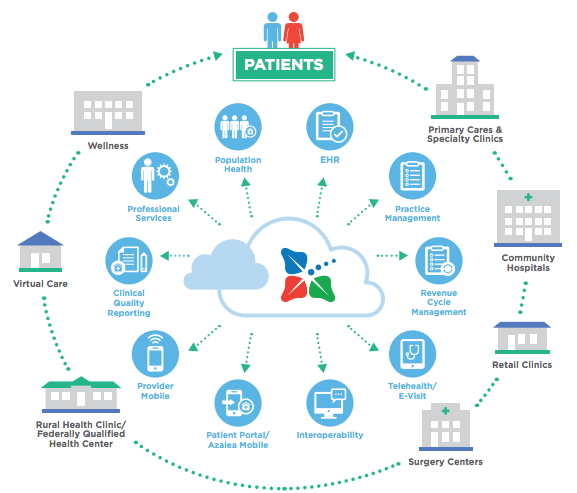Azalea Health Expands Rural Hospital EHR Platform with Cloud-Based ERP Solution
Azalea Health Expands Rural Hospital EHR Platform with Cloud-Based ERP Solution Community hospitals and health systems now have access to cutting edge ERP and payroll technology for localized or enterprise wide visibility. Atlanta, GA – July 19, 2018 Hospitals’ operating margins have declined to 7.7%, with more than 40 percent of rural hospitals facing negative […]
Azalea Health Expands Rural Hospital EHR Platform with Cloud-Based ERP Solution Read More »